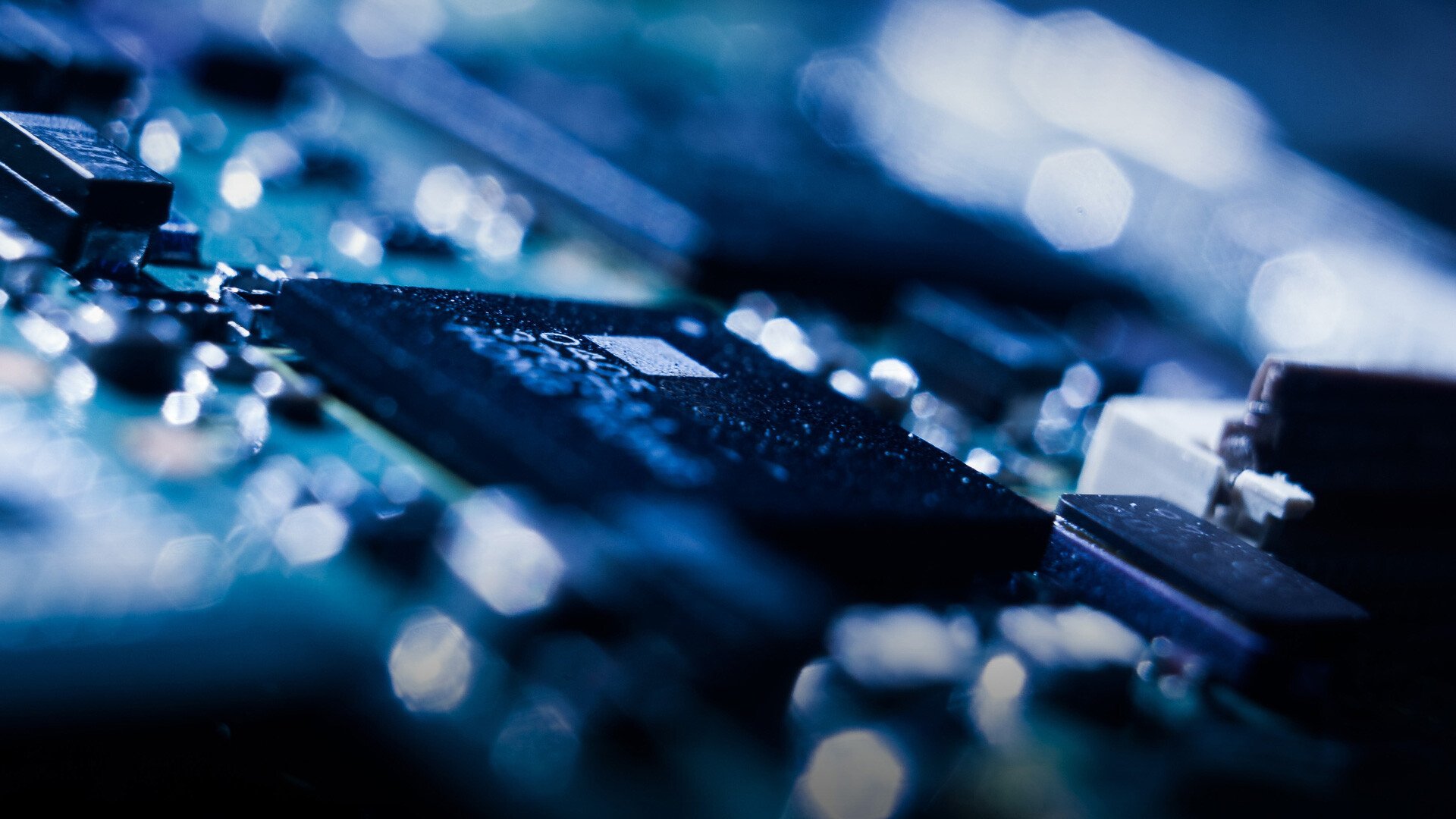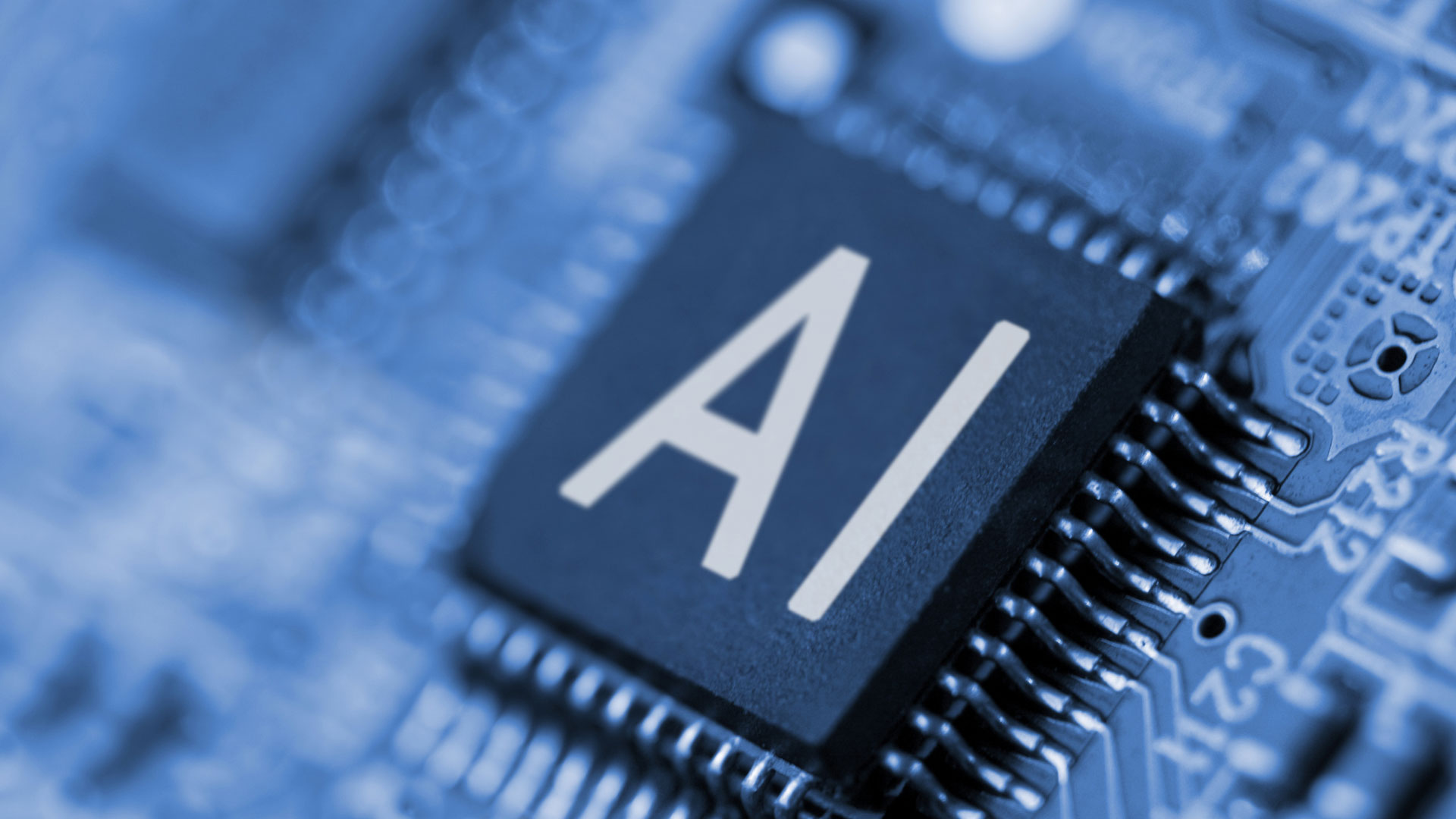On a day-to-day basis, Tribal Governments generate many types of reports from tribal enrollment data. With the sheer volume, preparing reports manually can be time-consuming and labor-intensive. Intertribal Software developed OneTribe, which paired with Power BI can streamline the entire report creation process for Tribal Governments.
A New Age of Data Analytics
Data is the most valuable asset for organizations, including Tribal Governments. It provides critical insights into matters related to administration, infrastructure, social services, health, financial, and public safety.
Raw data is worthless without data analytics. Not surprisingly, the data analytics market was estimated at $51.55 billion in 2023, and it is projected to grow to an astounding $279.31 billion by 2030. Much of this investment is directed towards advanced data analytics tools like Power BI. These tools use advanced technologies like AI to transform vast amounts of raw data into insightful, actionable information.

OneTribe's Modern Capabilities
At Intertribal Software, we understand that the world of data analytics is continuously advancing. For this reason, our developers constantly expand OneTribe's capabilities by integrating them with cutting-edge technologies like Power BI. Our upgraded software offers a couple of modern capabilities, including:
1. Natural Language Query
OneTribe uses a natural language query system, a feature not found in competitor software, to simplify reporting. The query system allows you to ask questions in plain language, like "Tell me about all the tribal members on the west side of Mississippi with more than 2 children." OneTribe then retrieves the relevant data and generates reports about the tribal members in Mississippi who have more than 2 children. This distinguishable feature for OneTribe in the Cloud streamlines data analysis, freeing up much of your time.
2. Data Visualization
With Power BI, you can create visuals alongside your reports to make them more detailed. Some of these visuals you could include in your report are interactive charts, line graphs, bar charts, and scatter plots.
The visuals aren't just attractive, but they make complex information more digestible. They enable users to quickly identify insights and relationships within their datasets, facilitating more informed decision-making.
3. Report Customization
Power BI doesn't just help you create generic reports from your tribal enrollment data. Instead, this tool enables you to customize reports to your exact preferences. For instance, you can adjust the colors of visuals and text fonts to align with your Tribal Government's branding.
PowerBI's report customization feature allows your Tribal Government to present data in an easy-to-understand way, streamlining decision-making. Furthermore, the customization capabilities enable you to make your OneTribe reports more visually appealing and engaging.
Build Amazing Reports With OneTribe Cloud Integrated With PowerBI
With OneTribe software, you enjoy the benefits of two powerful platforms — PowerBI and OneTribe in one platform. The unification gives your Tribal Government access to powerful data visualization tools, customizable reports, and intuitive data analytics functionalities. Contact us to learn about OneTribe and how it can help you track important Tribal Government data.
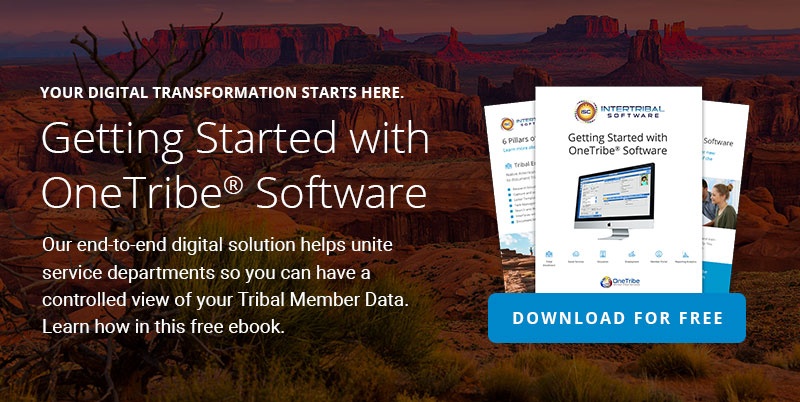
Sign Up For Our Newsletter
Recent Posts
- Innovations in Housing: Revolutionizing Tribal Housing with Digital Tools for Management
- Empowering Tribal ICW Departments: Achieve ICWA Compliance and Certification Success with OneTribe® Software
- OneTribe CCA - Your Child Care Data Tracker Replacement Solution
- Transform Your Tribal Member Services With Integrated Software Solutions
- Intertribal Software Raises Strategic Investment
Categories
- OneTribe Software
- digital transformation
- tribal government software
- Laserfiche ECM
- Intertribal Software Consultants
- Childcare Assistance
- Housing Management
- Intertribal Software
- tribal member management
- AFCARS Data Collection
- Child Care Data Tracker
- Child Welfare
- Housing
- ICWA
- ICWA Compliance
- Indian Child Welfare Act
- OneTribe Platform
- Title IV-E Certification
- Tribal Data Tracker
- Tribal Family Services
- Tribal Housing
- Tribal ICWA Software