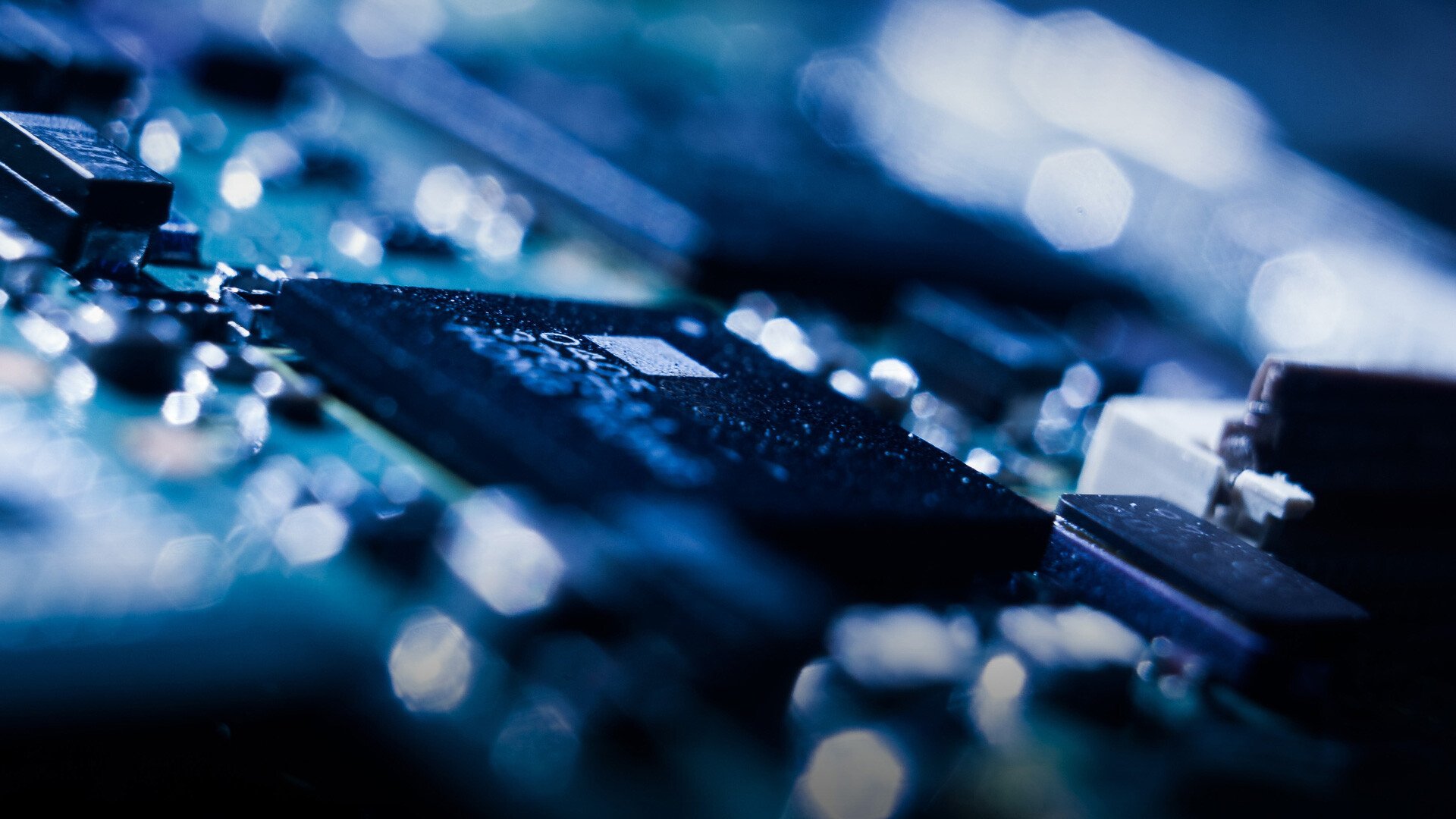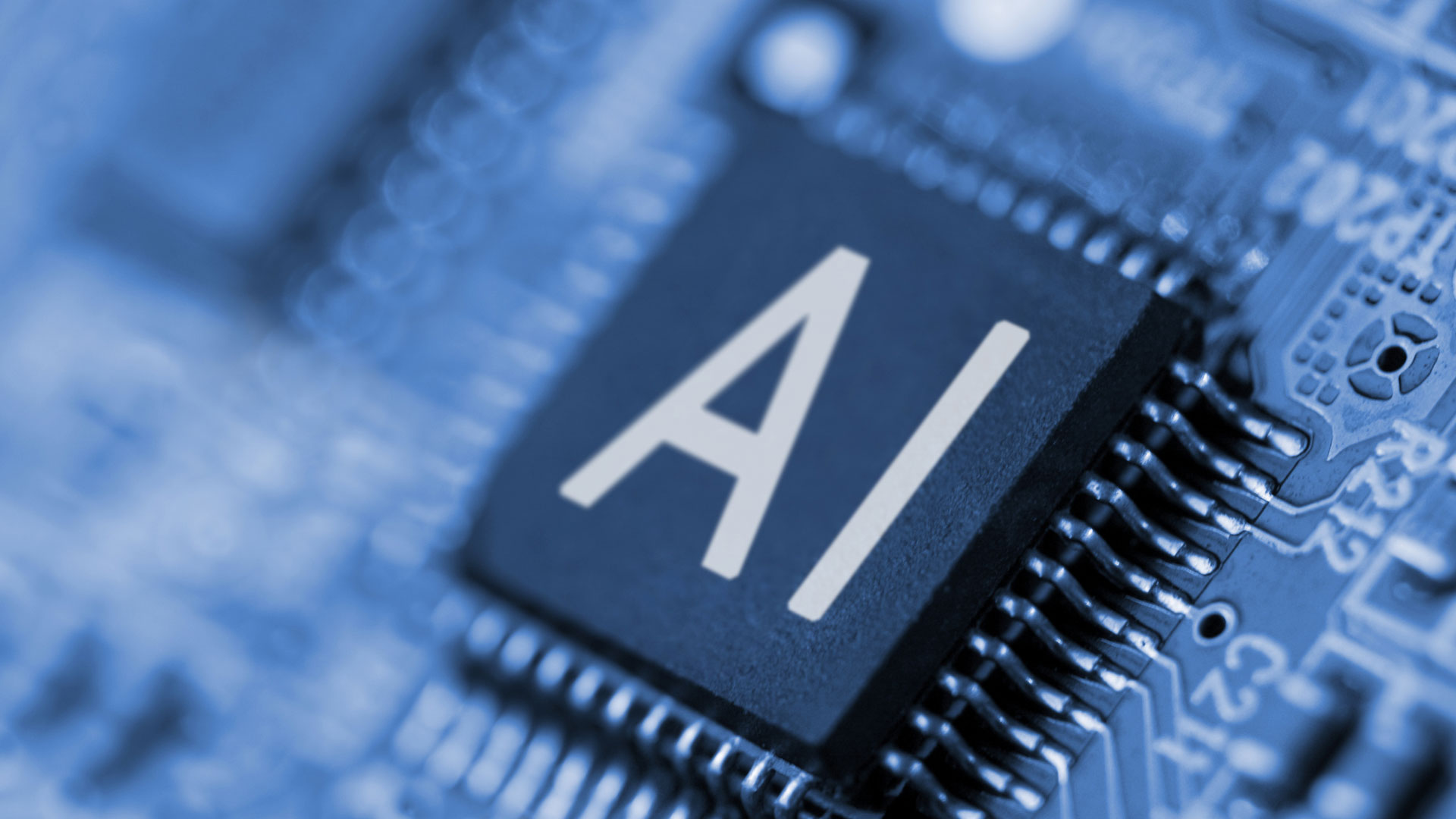Remote working is now a common work setup. This arrangement gives employees an improved work-life balance, as they can perform their duties from wherever. It also helps companies eliminate geographical limitations, giving access to a broader talent pool.
Nonetheless, there is a catch. Sixty-three percent of businesses that have embraced the remote work arrangement have encountered cyber attacks. Tribal Governments are no exception. Attackers target the governments' sensitive data which they use for identity theft, ransom, and other nefarious purposes. Read on to discover common remote work security risks and ways to avoid them.
Common Remote Work Security Risks
When working remotely, employees access the Tribal Government's network from various devices. The multi-device access increases the number of entry points that cybercriminals use to launch attacks. Some remote work security risks to watch out for include:
Weak Passwords
Often, remote employees use weak passwords due to a lack of awareness. These weak passwords are susceptible to brute-force attacks which can give access to sensitive tribal data.
Unsecured Wi-Fi Connections
Remote working can increase reliance on unsecured public networks. Since these networks lack encryption protocols, cybercriminals can intercept the data transmitted between a remote worker's device and the Tribal Government's network.
Phishing Scams
Thirteen percent of remote employees confess they have fallen victim to phishing scams. The reason is that, in a remote work setup, individuals receive work-related emails and messages through various communication channels. Phishing attackers exploit decentralized communication to trick employees into divulging sensitive data.
6 Ways To Lower Remote Work Security Risks
Security risks shouldn't stop your Tribal Government from taking advantage of the remote work setup. Instead, you should leverage the following ways to prevent or minimize the chances of a successful cyberattack.
1. Use Cloud-Based Software
Cloud-based software, like OneTribe®, uses hard-to-bypass encryption and multi-layered authentication to prevent breaches. These help stop breaches when sharing files, communicating, and collaborating.
2. Set up a VPN
A Virtual Private Network (VPN) encrypts communication between a user's device and the Tribal Government's network. Encryption prevents cyber criminals from intercepting sensitive information like login credentials.
3. Use a Digital Document Management Platform
Assuming your remote work entails sharing sensitive documents, use a digital document management platform. These platforms help organize, store, and share documents securely. One such platform is Laserfiche, which is great for sharing forms and scanning documents.
4. Conduct Regular Security Training
Security training is one of the best ways to help employees handle cyberattacks. You should offer regular training sessions focusing on areas like recognizing phishing attempts, creating strong passwords, and identifying cybersecurity risks.
5. Have Good Security Policies
Your Tribal Governments should have clear guidelines to minimize the chances of cybercrimes. These policies could include regular password updates, incident response, enforcing unique passwords, and incorporating two-factor authentication.
6. Install Multi-Factor Authentication
Multi-factor authentication enhances security across databases containing sensitive information, confidential files, and email accounts. This adds an extra layer of protection when tribe members log in.
Learn How OneTribe® Can Help Remote Employees Stay Safe
Our web-based solution, OneTribe®, is the leading platform for Tribal Governments looking to minimize remote working security breaches. Beyond security, this advanced software helps with automating daily tasks, organizing member service programs, and reporting. Contact us to schedule a demo or get a custom quote for your tribal organization.
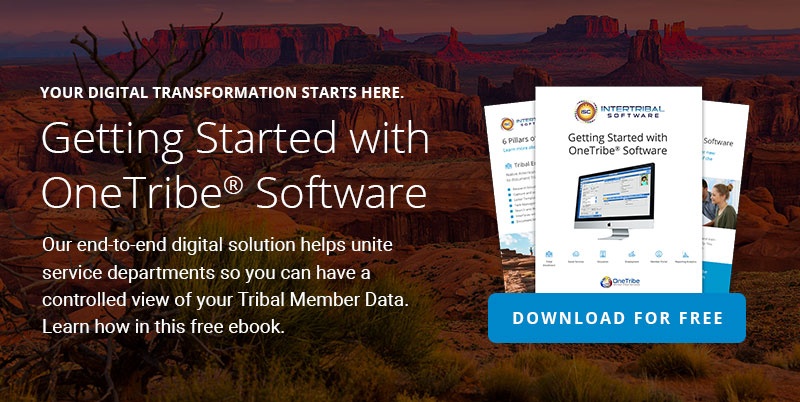
Sign Up For Our Newsletter
Recent Posts
- Innovations in Housing: Revolutionizing Tribal Housing with Digital Tools for Management
- Empowering Tribal ICW Departments: Achieve ICWA Compliance and Certification Success with OneTribe® Software
- OneTribe CCA - Your Child Care Data Tracker Replacement Solution
- Transform Your Tribal Member Services With Integrated Software Solutions
- Intertribal Software Raises Strategic Investment
Categories
- OneTribe Software
- digital transformation
- tribal government software
- Laserfiche ECM
- Intertribal Software Consultants
- Childcare Assistance
- Housing Management
- Intertribal Software
- tribal member management
- AFCARS Data Collection
- Child Care Data Tracker
- Child Welfare
- Housing
- ICWA
- ICWA Compliance
- Indian Child Welfare Act
- OneTribe Platform
- Title IV-E Certification
- Tribal Data Tracker
- Tribal Family Services
- Tribal Housing
- Tribal ICWA Software