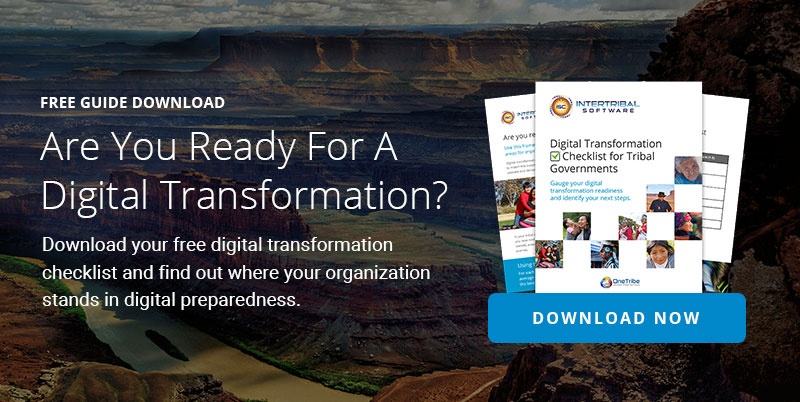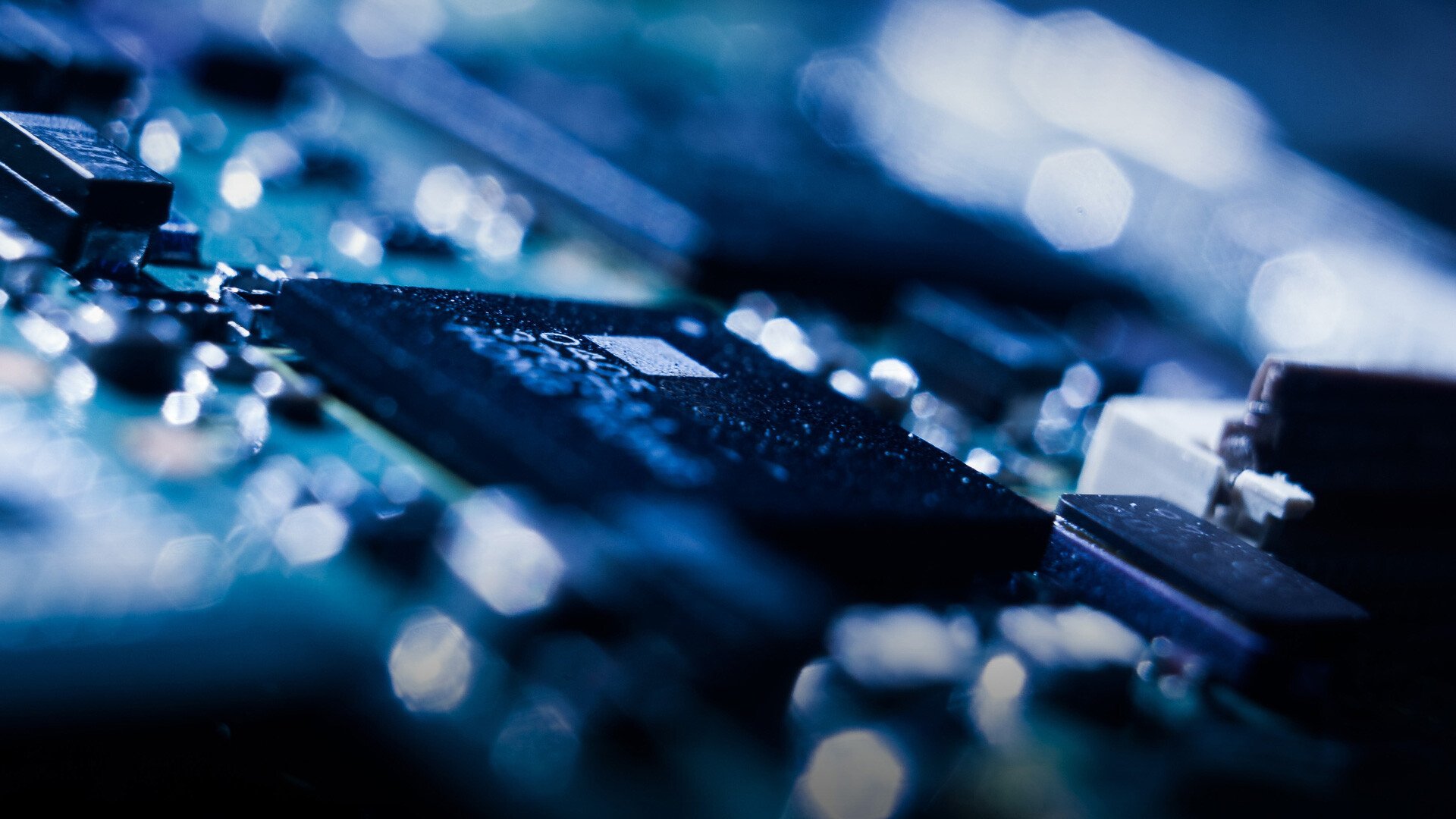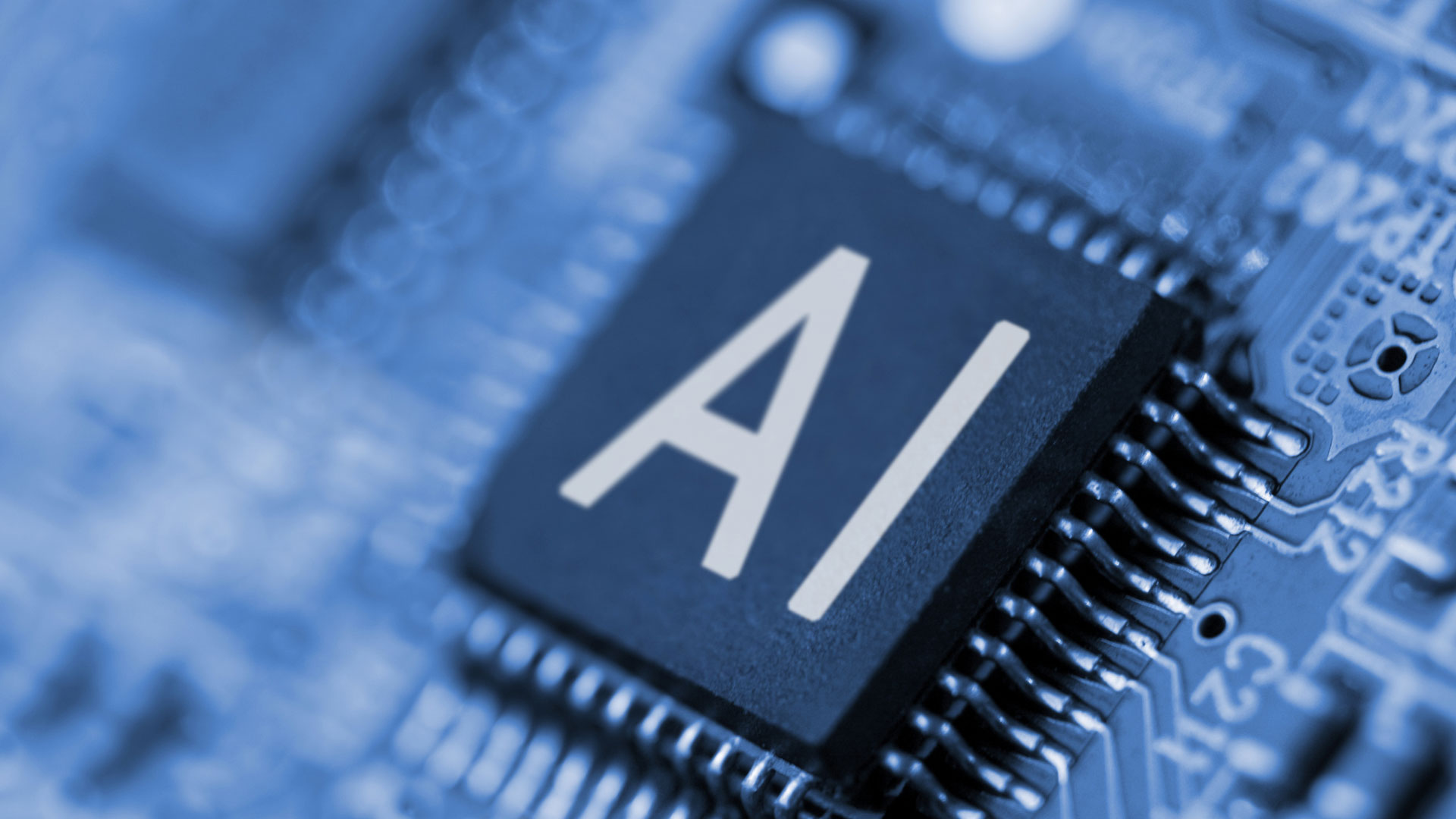The world is migrating to the cloud. Everywhere you look, cloud-based software is leading in both public and private sector solutions. From office management to mobile app deployment, you can find ways to do more with cloud-based software — but is it the right choice for tribal government software?
Tribal governments must consider security, accessibility, and opportunity whenever it comes time to make a software change. Fortunately, the cloud has much to offer on all three points. In this post, we will compare and contrast cloud vs. on-premise software from the perspective of tribal government use.
The "cloud" is a distributed online resource network. Individual cloud providers control multiple data centers and make their information available through internet access. Therefore, cloud solutions can be used by anyone, anywhere, as long as they have a signal and an authorized login.
On-Premise Software
On-premise software is installed locally on government computers. It can only be used by those inside the office or users connected by VPN, and shared data is only available within a local wired (or wifi) network.
Pros and cons of on-premise software:
Harder to Hack
On-premise software is isolated, which, theoretically, makes it more difficult to detect or hack. However, once your network is penetrated, software and locally stored data can be at risk.
Relies on On-Site Security
Security for on-premise software relies on your network security. If network security has not been updated recently, you cannot rely on your on-premise software to have robust built-in security features.
Limiting for Staff and Community
On-premise software can only be used by office employees inside the tribal government office. This means they cannot work from home or access the system while out visiting with the community.
Subject to Natural Disaster
Lastly, any on-premise solution is subject to natural disasters and local damage. If the data storage servers or computers where the software is installed become damaged by fire or flood, the data will be lost. This is usually addressed by multi location backups which can be expensive to implement.
Cloud Software
Cloud software is any software solution hosted on the provider's distributed network. It makes tools and data available to those who log in through an internet (or phone data) connection from anywhere.
Pros and cons of cloud software:
Enables Remote and Mobile Work
Cloud software makes it possible for tribal government staff to work from home, while traveling around the community, or from anywhere at all. They do not need to be in the office, just somewhere with a secure internet connection. Users can rely on secure authentication solutions like Azure Active Directory and multi-factor options.
Modernized and Community-Accessible
Cloud software tends to offer a more modernized set of features, such as connected mobile apps and user portals. It’s also more likely to be accessible to the community because data is stored on the cloud instead of on local and isolated servers.
Split Security Model
Cloud software often has built-in security features like encrypted servers and even government-compliant security standards. However, it relies on a split-security model, meaning that the cloud provider can only take responsibility for security up to the user level. From there, your team is responsible for securing things like logins and file management.
Immune to Local Disaster
Lastly, because cloud software stores your data in remote server banks, and stores multiple copies in several locations, no single natural disaster or event can cause your data to be lost.
Migrating Your Tribal Government to the Cloud
Most would agree that now is the time to consider cloud migration for tribal government software solutions. Cloud migration involves moving your data and operations to secure cloud platforms to enable more modern features, remote work, mobile apps and portals for the community, and disaster resistance. If you want to consult about migrating your member services to the cloud with the OneTribe platform, contact us today!
Sign Up For Our Newsletter
Recent Posts
- Innovations in Housing: Revolutionizing Tribal Housing with Digital Tools for Management
- Empowering Tribal ICW Departments: Achieve ICWA Compliance and Certification Success with OneTribe® Software
- OneTribe CCA - Your Child Care Data Tracker Replacement Solution
- Transform Your Tribal Member Services With Integrated Software Solutions
- Intertribal Software Raises Strategic Investment
Categories
- OneTribe Software
- digital transformation
- tribal government software
- Laserfiche ECM
- Intertribal Software Consultants
- Childcare Assistance
- Housing Management
- Intertribal Software
- tribal member management
- AFCARS Data Collection
- Child Care Data Tracker
- Child Welfare
- Housing
- ICWA
- ICWA Compliance
- Indian Child Welfare Act
- OneTribe Platform
- Title IV-E Certification
- Tribal Data Tracker
- Tribal Family Services
- Tribal Housing
- Tribal ICWA Software