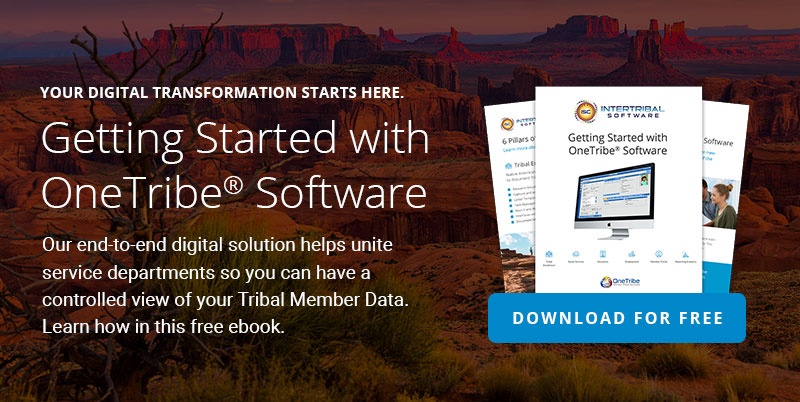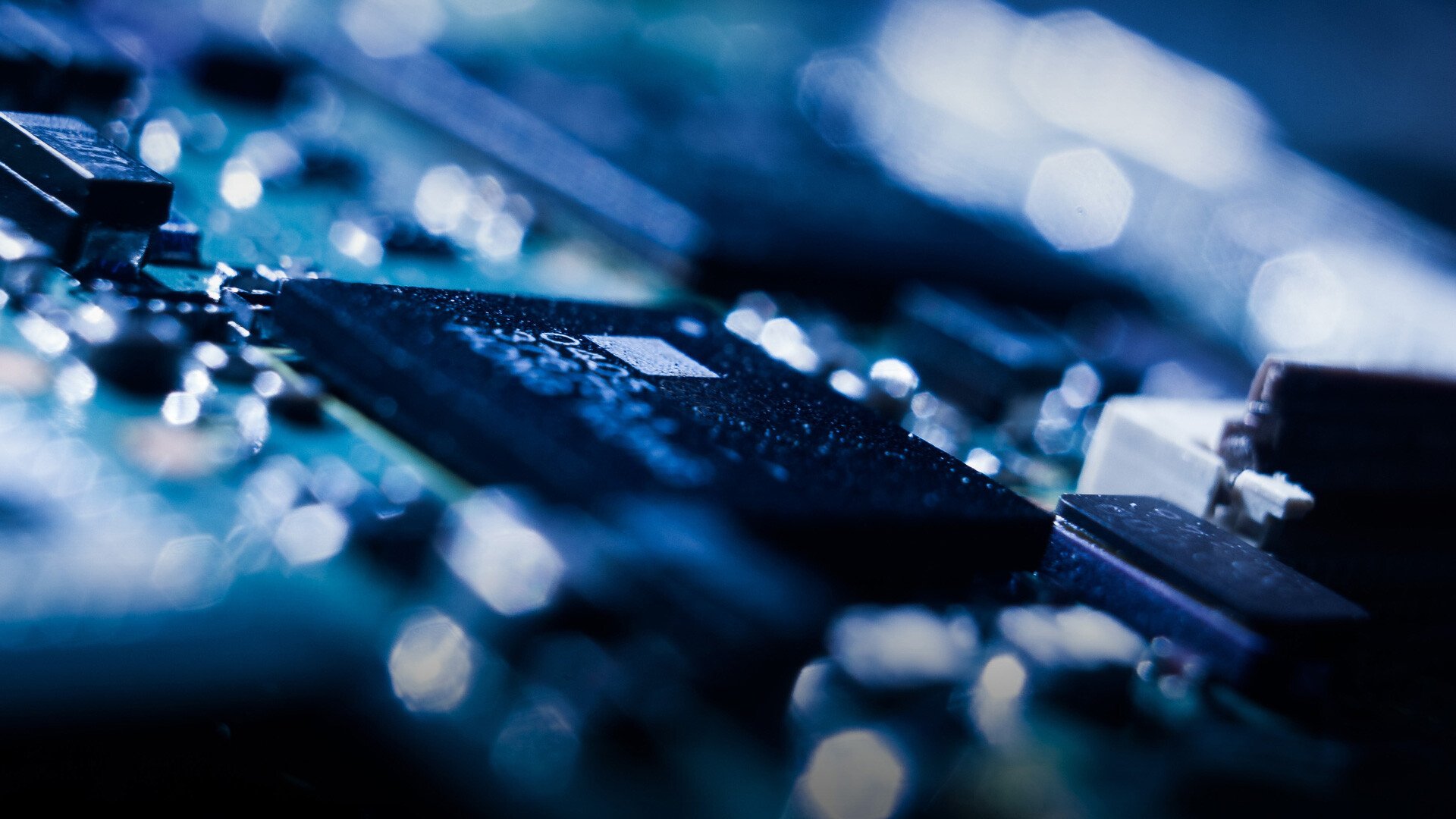Your tribal organization needs to efficiently register new members, manage services, and keep track of all of the people who rely on you. However, your service departments are fragmented by spreadsheets and paper files, slowing communication and making it easy for some members to get lost.
We know how frustrating it is to process new applications, generate reports, and train new employees when you don’t have the right technology to operate efficiently. You should have an end-to-end digital solution to deliver member services at scale.
In this blog post, we will explore the six pillars of OneTribe® Software to illustrate how you can better serve your members and provide your team with robust, centralized reporting.
1. Tribal Enrollment
Native American Enrollment / Membership solution designed specifically to document Tribal enrollment. All programs connect to accurate up-to-date member data from the centralized Enrollment Module.
- Research blood quantum and family history to ensure eligibility requirements are met
- Capture and store signatures and pictures of your members
- Letter Templates for Communications with Membership
- Task Management for tracking activities between Enrollment and Members
- Search and Reporting features required by Enrollment Departments
- Interfaces with Alpha Card for ID Printing with most any ID printers
- Document Management integration with Laserfiche
2. Social Services
OneTribe® Social Services/Assistance module for Elders, Family Services, ICW, APS, DV and Tribal Courts.
- Flexible Social Services platform for managing various Tribal Social Services programs
- Eligibility and Income Management
- Application tracking
- Payment and Budget Management
- Document Management integration with Laserfiche
3. Education
The education module is designed to help tribes with Higher Education and Scholarship, Children Clothing, Johnson O’Malley. Users can track scholarship and Grants for Tribal members seeking higher education.
- Tracks GPA
- Tracks Degree Progress
- Manage Awards and Budgets
- Manage Payments to both Students and Colleges
- Letter Templates for Communications with Students
- Document Management integration with Laserfiche
4. Employment
The employment module is designed to help tribes with WIOA, Youth Services, Summer Youth, Job Training, TERO, Career Development. Users can manage the day-to-day operations of a Tribal WIOA module.
- Income Guidelines and Verification
- Job placement and Tracking
- Vendor / Jobsite management
- Outcome reporting
- Letter Templates for Communications with Students
- PL477 Reporting
- Household / Family management
- Career Training tracking
- Document Management integration with Laserfiche
5. Member Portal
The OneTribe® Member Portal is a Responsive Web Portal that Members can sign into and interact with Participating departments. It is used to process secure online applications and for document management.
- Secure environment for sharing data with Members
- Complete Applications
- Get updates on Application approvals and questions
- Upload documents for Applications
- Get program specific information such as application eligibility and timelines.
- Document Management integration with Laserfiche
6. Reporting Analytics
OneTribe® provides both detailed reporting options as well as Ad Hoc reporting capabilities. Users can generate department-required reports for Federal, Grant and Operational requirements.
- Power Grids
- Excel Integration
- Ad Hoc Reporting
- Custom Dashboards
- Custom Developed Reports for Grant Reporting
- Performance Reports for Case Worker activities
- Analytics of Services Delivered by Funding Source
- Budget Spend Analysis
Getting Started with OneTribe® Software
Getting started is easy. First, we’ll walk you through a demo that’s personalized to your department and then provide access to our demo site for you to test drive yourself. Once you’ve decided which software solutions are right for your tribal organization, you’ll get a quote based on your number of tribal members. When you’re ready to start, your assigned project manager will walk you through the plan for implementing your software and training your team on how to use it.
You’ll have powerful reporting capabilities and you’ll be able to automate a lot of your manual processes, and best of all, you’ll be able to personalize your services so all of your members get the care they need.
Download your free copy of “Getting Started with OneTribe® Software” to learn more.
Sign Up For Our Newsletter
Recent Posts
- Innovations in Housing: Revolutionizing Tribal Housing with Digital Tools for Management
- Empowering Tribal ICW Departments: Achieve ICWA Compliance and Certification Success with OneTribe® Software
- OneTribe CCA - Your Child Care Data Tracker Replacement Solution
- Transform Your Tribal Member Services With Integrated Software Solutions
- Intertribal Software Raises Strategic Investment
Categories
- OneTribe Software
- digital transformation
- tribal government software
- Laserfiche ECM
- Intertribal Software Consultants
- Childcare Assistance
- Housing Management
- Intertribal Software
- tribal member management
- AFCARS Data Collection
- Child Care Data Tracker
- Child Welfare
- Housing
- ICWA
- ICWA Compliance
- Indian Child Welfare Act
- OneTribe Platform
- Title IV-E Certification
- Tribal Data Tracker
- Tribal Family Services
- Tribal Housing
- Tribal ICWA Software