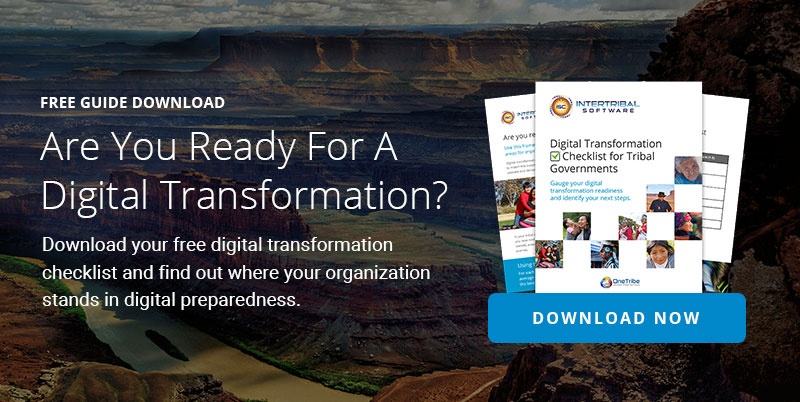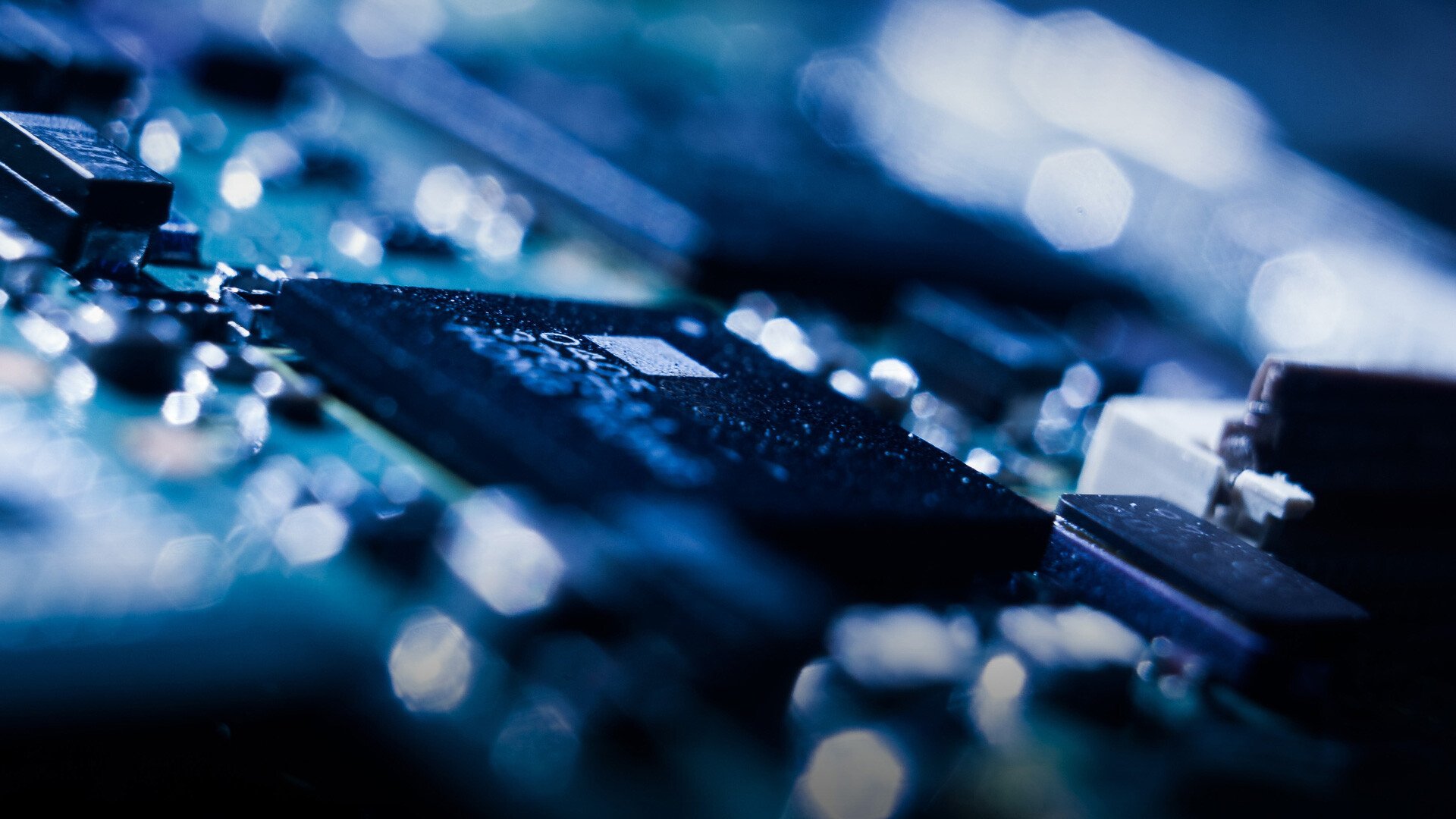The rise of remote work has increased the need for a Virtual Private Network (VPN) for both professional and personal use. VPNs encourage safer, more private internet browsing experiences because of the way it insulates you from suspicious networks.
Now, it’s easier than ever to set up thanks to service providers and easy at-home solutions available. For government agencies, especially employees working from home and accessing data remotely, security is immensely important. Here’s what you need to know about VPNs as well as setup options.
What is a VPN Connection?
A Virtual Private Network is a protected, encrypted connection that can be accessed from any of your devices. It acts as a “tunnel” of sorts so you can browse using a separate computer’s internet connection. Invisible to your internet service provider (ISP), VPNs initially started as a way for businesses to securely connect and access their data, but its everyday application has expanded over the years. Additionally, you can “spoof your location” since VPNs hide your IP address, giving you access points to different geographical areas and servers throughout the world.
The pros of a VPN are many and include:
- Hides your true location on the internet
- Makes it more difficult for advertisers to track your activity
- Relatively affordable at around $10 a month for a subscription
- Many modern VPNs require no network knowledge to use
- Easy to set up with apps and automatic settings
The cons of a VPN aren’t many, but for data privacy, keep in mind:
- Your data isn’t completely anonymized with a VPN alone (you’ll need an anonymization network like Tor for that)
- It can slow down a computer’s performance
- Doesn’t prevent malware from affecting your computer
Be sure to trial different VPN options and run tests to see how it affects your day-to-day computer performance as well.

Why Does Your Tribal Government Need a VPN?
A 2022 Forbes survey indicated 80%+ of people are looking for increased security with VPNs, and for good reason. Since the COVID-19 pandemic, more people are working remotely, increasing the need for extra security measures. This is especially pertinent for tribal governments because of the nature of sensitive data being accessed.
From children’s records to housing permits and people’s personal information, it’s important to be as diligent as possible with keeping it safeguarded from potential hackers. While VPNs won’t prevent phishing or other malware from accessing a computer, it does keep your connection encrypted and more streamlined.
It’s also better to stay ahead of data privacy laws – as regulations are becoming a big focal point in both federal and state legislation. VPNs minimize your risk by concealing your day-to-day business activities, especially if employees are accessing a local Wi-Fi network or unprotected connection.
How to Set up a VPN Connection
Once you’ve found a vendor that will fit your government’s needs, you simply need to download the app to your desired devices (computer or smartphone both will work). Be sure to use two-factor authentication if possible when creating login and password credentials, as you don’t want the account itself to be compromised.
That’s it! Familiarize yourself with how it works so you’re able to provide the right instructions and work closely with the provider to set it up on any work computers and devices. A commercial solution will most likely be the best fit, but many have customized options that are fit for purpose.
VPNs Provide Safer Connections
In this digital-first world we live in, having a secure digital transformation strategy is essential, and VPNs are a common object in the toolkit to accomplish this. If you’re curious how to get your own VPN set up and establish best practices in data privacy and security, check out our digital transformation checklist on some initial starting steps. You can get started exploring what will work best for your tribal government in no time.
Sign Up For Our Newsletter
Recent Posts
- Innovations in Housing: Revolutionizing Tribal Housing with Digital Tools for Management
- Empowering Tribal ICW Departments: Achieve ICWA Compliance and Certification Success with OneTribe® Software
- OneTribe CCA - Your Child Care Data Tracker Replacement Solution
- Transform Your Tribal Member Services With Integrated Software Solutions
- Intertribal Software Raises Strategic Investment
Categories
- OneTribe Software
- digital transformation
- tribal government software
- Laserfiche ECM
- Intertribal Software Consultants
- Childcare Assistance
- Housing Management
- Intertribal Software
- tribal member management
- AFCARS Data Collection
- Child Care Data Tracker
- Child Welfare
- Housing
- ICWA
- ICWA Compliance
- Indian Child Welfare Act
- OneTribe Platform
- Title IV-E Certification
- Tribal Data Tracker
- Tribal Family Services
- Tribal Housing
- Tribal ICWA Software