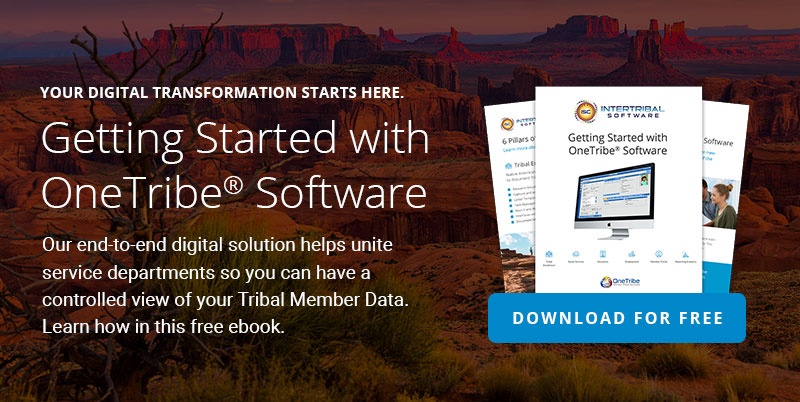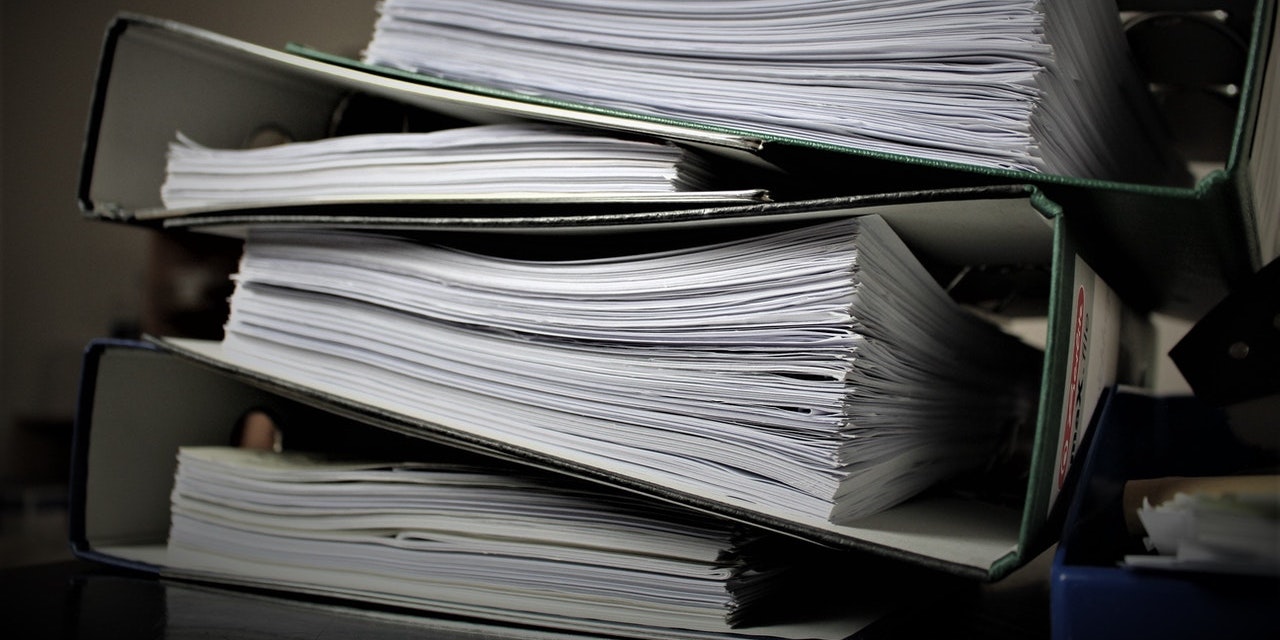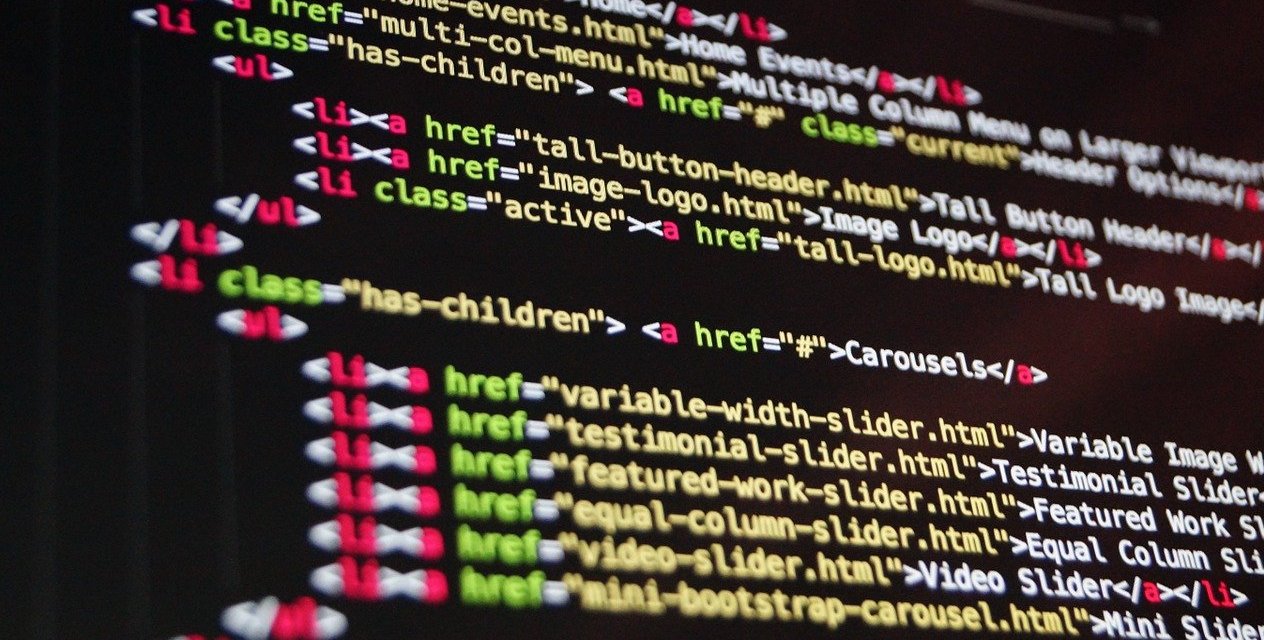Going paperless has become trendy for more reasons than the catchy jingle implies. For offices overflowing with filing cabinets that workers must access, update, and maintain carries many risks. Physical files without any backup can get lost, stolen, or misplaced – causing bottlenecks.
Suddenly, processing cases in a tribal government can become delayed for gaining permits, helping children apply for extracurriculars, or even pulling yearly tax documents in the event of an audit.
Storing and backing up documents digitally by converting to a paperless office has revolutionized the way business is done. And that can also include your tribal government.
Why Convert to a Paperless Office?
A Nintex survey of 1,000 full-time US employees indicated 49% of those interviewed said they have a hard time locating documents. This means hours of lost time on employees sifting through files and documents in order to find what they’re looking for.
With the proper plan to go paperless, you can:
- Save time locating and routing necessary documents in perpetuity
- Reduce waste and costs associated with paper, ink, and onsite servers
- Boost visibility around the stage of an application or file
- Electronically process signatures
- Back up important files every day in the event of disasters or catastrophes
- Integrate with existing software without a heavy lift for new hardware
You’ll have the ability to strategically digitize tribal government files and create an effective naming structure that’s easily indexable and searchable. For all your tribal members, converting to a paperless office is about more than going to the cloud – it streamlines your everyday processes to ensure the best experience possible for everyone.
Tips on Converting to a Paperless Office
#1: Know Your Goals
Without the right implementation plan for your specific tribal government, many projects can get unnecessarily drawn out or never fully unfold the way they’re meant to. Identify where you and other employees are experiencing difficulties, and work to align your goals appropriately. Is it to digitize all your files within 1-2 years? Whatever your aspirations may be, start with what you want to accomplish and work with a reputable cloud provider to ensure it gets done the right way. Then, you can map out how you’re going to digitize existing files and e-forms moving forward.
#2: Don’t Overhaul all at Once
Change management can be a tricky thing, no matter how open you may think people are. Converting to a paperless office is a huge endeavor that requires plenty of detail-oriented work and collaboration. Having a project roadmap that follows your goals over time is the best way to stay consistent and focused on the ultimate goal of going paperless. The first phase can consist of digitizing existing files and crafting the proper file-naming ecosystem on how they’ll be indexed (so you can easily search and find them later!). Then, you can define logistics around making new files and creating workflows that robotic process automation (RPA) bots can help with to amplify efficiency. It’s all just one step at a time!
#3: Enlist the Help of Document Management Software
A document management system is the engine that makes the car run (otherwise, it’s just a metal frame!). Document management organizes, stores, and sends information across your government. Many, like Laserfiche, also have scanning automation that extracts document information, pre-populates information with e-forms, and even saves files directly from emails with a single click. The way you do business will become more efficient with the ongoing use of document management software. It makes member services more convenient for everyone involved and expedites the processing for job training, family services, and more.
Convert One Step at a Time
Converting to a paperless office is a marathon, not a race. Going digital, though, has a slew of benefits – including the empowerment of your people to remotely fill out forms and have documents effectively automated across the business. The important part is to work with a document management provider to create a customized roadmap that suits your tribal government’s needs. Then, digital transformation becomes both accessible and sustainable, benefiting everyone involved far longer than the day it’s implemented.
If you’re interested in seeing the power of document management software in your government, feel free to contact us. Our combination of OneTribe™ software and Laserfiche ECM has been helping tribes transform the way they do business since 1992 to be faster and more cost-effective than ever.
Sign Up For Our Newsletter
Recent Posts
- Innovations in Housing: Revolutionizing Tribal Housing with Digital Tools for Management
- Empowering Tribal ICW Departments: Achieve ICWA Compliance and Certification Success with OneTribe® Software
- OneTribe CCA - Your Child Care Data Tracker Replacement Solution
- Transform Your Tribal Member Services With Integrated Software Solutions
- Intertribal Software Raises Strategic Investment
Categories
- OneTribe Software
- digital transformation
- tribal government software
- Laserfiche ECM
- Intertribal Software Consultants
- Childcare Assistance
- Housing Management
- Intertribal Software
- tribal member management
- AFCARS Data Collection
- Child Care Data Tracker
- Child Welfare
- Housing
- ICWA
- ICWA Compliance
- Indian Child Welfare Act
- OneTribe Platform
- Title IV-E Certification
- Tribal Data Tracker
- Tribal Family Services
- Tribal Housing
- Tribal ICWA Software